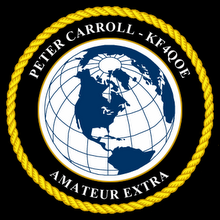Feel Free to contact me by E-mail:
Monday, January 29, 2007
DeskSoft - EarthView - High detail views of the earth at day and night
Posted by
Peter Carroll (A.K.A. BAMA_MEDIC)
at
4:55 am
0
comments
![]()
Friday, January 19, 2007
Prime Auto Blog » Blog Archive » Muscle Car BBQ Grill
Muscle Car BBQ Grill
who doesn't want one of these?
Posted by
Peter Carroll (A.K.A. BAMA_MEDIC)
at
11:17 pm
0
comments
![]()
7 hidden pages within your Firefox browser
Here is a neat bit of information about Mozilla Firefox. If you type in the phrase "about:?????" you will find the information listed after the about:???? on the lines below. Make sure to remove the " " from it and change the ??? with the appropriate lines from below.
A simple prompt without any parameter will display the Mozilla “about” information. Since it’s accessible from the top menus as well, it’s not quite a hidden feature.
"about:buildconfig" Obviously, it will show the build platform configuration and parameters
"about:cache" Will display info and statistics regarding your disk’s cache, including the name of your cache’s directory and a list of the entries you can find there. By default, Firefox doesn’t allow you to view the cached webpages, so this can be an useful option.
"about:config" Oh look, many many info. Indeed, it’s the most complex and meaningful of them all. Careful on what you plan to change here, your browser won’t run properly after if you play with the wrong things.
"about:plugins" Of course, what is Firefox without it’s powerful extensions? This option will display detailed information about all the plugins installed for Mozilla Firefox.
"about:credits" It’s time to give the credit to whoever deserves it. There’s an alphabetically sorted list of all the people that gave their contribution to the development of Firefox.
"about:Mozilla" This is a weird thing. It will display the so-called “Book of Mozilla”. Something similar was present in Netscape too. There’s actually no real book although the quotations might give you that impression.
Posted by
Peter Carroll (A.K.A. BAMA_MEDIC)
at
8:39 pm
0
comments
![]()
Savage - Downloads
The Savage game - Free Downloads
The looks like a pretty cool game for free
Posted by
Peter Carroll (A.K.A. BAMA_MEDIC)
at
8:38 pm
0
comments
![]()
SCI FI Tech | SCIFI.COM
It's not so much the fact that the handle on this knife is made from bone that has me worried… no, it's the artificial-sapphire blade that sets off the alarms. Or rather, it doesn't — since the knife has no metal in its construction, it won't set off any metal detectors, should an owner, say, try to bring it aboard a plane. The only substance harder than the scratchproof blade is diamond, so the knife needs a special diamond whitestone for sharpening. That might be a skippable accessory, though, since it seems likely that such a blade wouldn't need to be sharpened that often, unless the owner happens to be a really prolific terrorist… er, knife user.
There's no data on price or availability (thankfully), but you baggage screeners at the TSA better be advised.
Posted by
Peter Carroll (A.K.A. BAMA_MEDIC)
at
7:02 pm
0
comments
![]()
Architecture Portal News: Dangerous Airdromes of World [Pics]
Dangerous Airdromes of World [Pics]
How would you like to be a passenger on a plane trying to land here?
Posted by
Peter Carroll (A.K.A. BAMA_MEDIC)
at
6:59 pm
0
comments
![]()
The7thGear » Ferrari F2007 Car Photo Presentation
Posted by
Peter Carroll (A.K.A. BAMA_MEDIC)
at
12:14 am
0
comments
![]()
Portraits
American Indian Portraits
This is a great website with beautiful pictures of American Indians
Posted by
Peter Carroll (A.K.A. BAMA_MEDIC)
at
12:12 am
0
comments
![]()
Report highlights mistakes in search for Kims | CNET News.com
Posted by
Peter Carroll (A.K.A. BAMA_MEDIC)
at
12:05 am
0
comments
![]()
Thursday, January 18, 2007
iJigg.com | Popular Music
music site with flash player on the page. It is setup like Digg.com
iJigg.com | Popular Music
Posted by
Peter Carroll (A.K.A. BAMA_MEDIC)
at
2:26 am
0
comments
![]()
Monday, January 01, 2007
What do I run on my computer? Here is a list......
What do I have installed on my computer right now? Here is a list of the software I have installed on my laptop right now. This is not a complete list just a list of what I use the most.
1 Mozilla Firefox (web browser DO NOT USE I.E.!!!!!)
2 Thunderbird (email client, best e-mail client out there)
3 M.S. Office Professional (I know I should use Open Office. It is free and jsut as good)
4 Winamp (music player)
5 Dreamweaver MX (website builder)
6 Foxit PDF reader (much better the Adobe & much easier on your computer resources)
7 Google Earth
8 Picasa (picture organizer from google with online storage)
9 AVG Antivirus (Free version)
10 Window Washer by webroot (computer cleanup tool)
11 Starter by Codestuff (startup management tool)
12 Paint Shop Pro (photo manipulation tool)
13 Azureus (bit-torrent client)
14 Gadwin Print screen (screen capture tool)
15 Nero (cd recording tool)
16 Adaware SE (spyware cleanup tool)
17 Spybot Search and Destroy (spyware cleanup tool)
18 Password Pro (older version 1.0 from ZDNet)
19 Quicktime Alternative (I hate Quicktime from Apple)
20 Real Alternative (Real Player SUCKS and invades your computer)
21 Spyware Blaster (spyware protection/prevention tool)
22 Spyware Guard (spyware protection/prevention tool)
23 Microsft Windows Defender (spyware cleanup tool)
24 WSFTP PRO (ftp tool for transfering files to my websites)
25 Log Me In (free edition remote computer use service)
26 Network Stumbler (network sniffing tool)
27 Druglord 2 (Fun little game)
28 Rainlendar (free calendar and to do list for the desktop)
Posted by
Peter Carroll (A.K.A. BAMA_MEDIC)
at
3:18 pm
0
comments
![]()